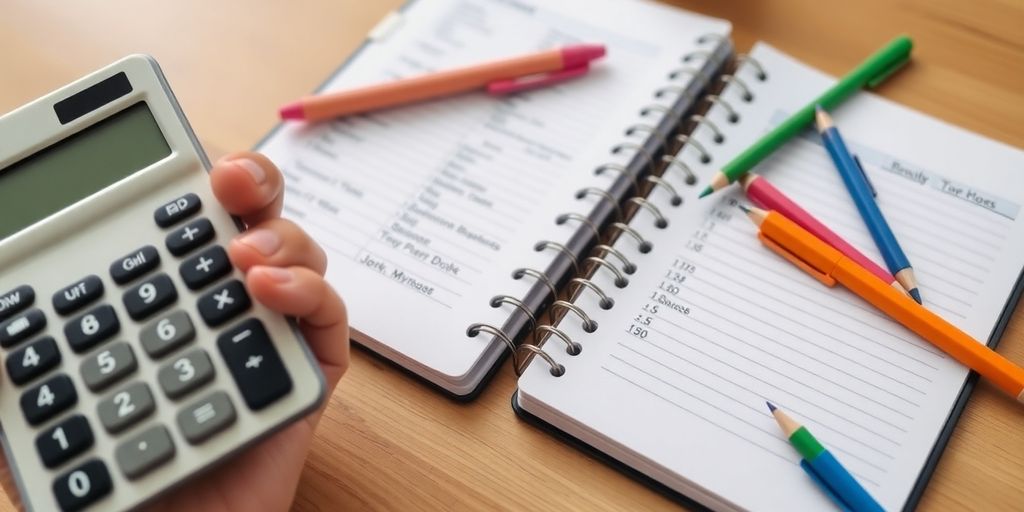Managing your finances can sometimes feel overwhelming, but it doesn’t have to be. With our monthly budgeting spreadsheet template, you can take control of your money and maximise your savings. This tool is designed to simplify budgeting, making it easier for you to track your income and expenses, set financial goals, and ultimately save more. Whether you’re a budgeting novice or a seasoned pro, this template will help you stay on top of your finances and make informed decisions about your spending.
Key Takeaways
- A monthly budgeting spreadsheet template helps you organise your finances and see where your money goes each month.
- Using a budgeting template can highlight areas where you can cut back on spending and save more effectively.
- The template allows for easy tracking of income and expenses, making financial management less stressful.
- Customisable features let you adapt the spreadsheet to suit your personal financial situation.
- Regularly updating your budget can lead to better financial habits and increased savings over time.
Understanding The Monthly Budgeting Spreadsheet Template
What Is A Monthly Budgeting Spreadsheet?
Okay, so what is this thing we keep talking about? Simply put, a monthly budgeting spreadsheet is a tool – usually in Google Sheets or Excel – that helps you track where your money is going each month. It’s like a financial diary, but instead of just writing down what you spent, it does all the maths for you. It’s designed to give you a clear picture of your income, expenses, and savings.
Think of it this way:
- You list all your income sources (salary, side hustles, etc.).
- You list all your expenses (rent, groceries, Netflix, the lot!).
- The spreadsheet then calculates the difference, showing you if you’re overspending or saving.
It’s not rocket science, but it is incredibly useful.
Benefits Of Using A Budgeting Spreadsheet
Why bother with a spreadsheet when there are so many budgeting apps out there? Well, for starters, it’s completely customisable. You can tailor it to your exact needs and preferences. Plus:
- Increased Awareness: You become more aware of where your money is actually going. No more wondering where it all disappeared to!
- Better Control: You gain more control over your finances, allowing you to make informed decisions about spending and saving.
- Goal Setting: It helps you set realistic financial goals and track your progress towards achieving them.
Using a budgeting spreadsheet is like having a personal financial advisor, but without the hefty fees. It empowers you to take charge of your money and build a more secure financial future.
How To Get Started With The Template
Alright, so you’re keen to give it a go? Great! Getting started with our monthly budgeting spreadsheet template is easy as pie. Here’s what you need to do:
- Download the Template: First, download the template from our website. It’s free, so no need to worry about hidden costs.
- Open in Google Sheets or Excel: Open the template in either Google Sheets or Microsoft Excel, whichever you prefer.
- Customise the Categories: Take some time to customise the expense categories to match your spending habits. Add or remove categories as needed.
- Start Tracking: Begin entering your income and expenses each month. Be as detailed as possible to get the most accurate picture of your finances.
And that’s it! You’re on your way to becoming a budgeting pro.
Key Features Of Our Budgeting Template
Customisable Categories For Expenses
Our budgeting template lets you tailor expense categories to fit your lifestyle. No more struggling with generic labels! You can create categories for things like ‘Flatmate Netflix Account’, ‘Weekly Parma Night’, or ‘Did I Really Need That Kmart Trip?’. This flexibility ensures you accurately track where your money is actually going.
Automatic Calculations For Income And Savings
Tired of manually adding up all your income and expenses? Our template does the heavy lifting for you. It automatically calculates your total income, expenses, and savings, giving you a clear picture of your financial situation. This feature helps you quickly identify areas where you can save more and reach your financial goals faster. It’s like having a personal accountant, but without the hefty bill!
Visual Charts For Easy Tracking
Numbers can be boring, right? That’s why our template includes visual charts that make tracking your progress a breeze. See at a glance where your money is going each month with pie charts and bar graphs. These visuals help you quickly identify spending patterns and make informed decisions about your budget. It’s a great way to stay motivated and on track with your budget spreadsheets.
Visual aids are super helpful. I used to just see numbers and feel overwhelmed. Now, with the charts, I can actually see where my money is going, and it makes it so much easier to make changes. It’s like a financial weather report – you know what’s coming and can prepare for it!
How To Effectively Use The Monthly Budgeting Spreadsheet

Setting Realistic Financial Goals
Okay, so you’ve got the spreadsheet. Now what? First things first, you need to figure out what you actually want to achieve. Vague goals like ‘save more money’ aren’t going to cut it. You need specifics. Do you want to save for a house deposit? Pay off your credit card? Or maybe just have a bit more cash at the end of each month for fun stuff?
Here’s a few things to consider:
- Be Specific: Instead of ‘save more’, aim for ‘save $500 per month’.
- Make it Measurable: How will you know when you’ve reached your goal? Put a number on it.
- Set a Timeline: When do you want to achieve this by? Having a deadline helps keep you on track.
Setting realistic goals is important. Don’t try to cut everything out at once. Start small, and gradually adjust your budget as you get used to it. If you try to do too much too soon, you’re more likely to give up.
Tracking Your Spending Habits
This is where the rubber hits the road. You need to know where your money is actually going. And I mean everywhere. That daily coffee? The sneaky online shopping? It all adds up. The best way to do this is to meticulously record every expense. You can use the spreadsheet to track your monthly expenses, but you can also use apps or even just a notebook. The key is consistency.
Here’s a simple table to illustrate how to categorise your spending:
| Category | Example Expenses | Amount |
|---|---|---|
| Housing | Rent, Mortgage, Utilities | $2,000 |
| Food | Groceries, Eating Out | $800 |
| Transportation | Car Payments, Public Transport, Petrol | $400 |
| Entertainment | Movies, Concerts, Hobbies | $200 |
| Personal Care | Haircuts, Gym Memberships | $100 |
Adjusting Your Budget As Needed
Your budget isn’t set in stone. Life happens. Unexpected bills pop up, your income might change, or you might just realise that your initial goals were a bit too ambitious (or not ambitious enough!). The key is to regularly review your budget and make adjustments as needed. Maybe you need to cut back on eating out, or perhaps you can find a cheaper phone plan. Don’t be afraid to experiment and find what works best for you. It’s all about finding a balance that allows you to achieve your financial goals without feeling completely deprived.
Tips For Maximising Your Savings
Identifying Unnecessary Expenses
Alright, let’s get real about where your money’s actually going. It’s easy to think you’re being careful, but those little daily expenses add up faster than you think. Start by tracking your spending for a week or two. You might be surprised to see how much you’re dropping on takeaway coffees or subscription services you barely use.
Here’s a simple way to break it down:
- Coffee: $5 a day = $35 a week = $140 a month
- Lunch: $15 a day = $75 a week = $300 a month
- Subscriptions: Netflix, Stan, Spotify = $50 a month (estimate)
That’s nearly $500 a month right there! Could you make coffee at home? Pack your lunch? Maybe ditch one of those streaming services? Even small changes can make a big difference to your monthly budget.
Utilising Savings Goals
Having clear savings goals is a game-changer. Vague ideas like "saving for a holiday" aren’t as motivating as specific targets. Instead, try setting concrete goals with timelines. For example:
- Emergency Fund: $10,000 in 2 years
- Holiday: $5,000 in 1 year
- New Car: $20,000 in 3 years
Break down these goals into monthly savings targets. This makes them feel less overwhelming and more achievable. Plus, seeing your progress each month can be a real motivator. Consider automating your savings by setting up a direct transfer from your everyday account to a high-interest savings account. This way, you’re less likely to spend the money.
Reviewing Your Budget Regularly
Your budget isn’t a set-and-forget thing. Life changes, and your budget needs to keep up. Make it a habit to review your budget at least once a month. Are you sticking to your spending limits? Are your savings goals still realistic? Are there any new expenses you need to account for?
Think of your budget as a living document. It should evolve with your circumstances. Maybe you got a pay rise, or perhaps you have a new bill to pay. Regular reviews ensure your budget remains relevant and effective. If you don’t review it, you might miss opportunities to save more or identify areas where you’re overspending. It’s all about staying on top of your finances and making informed decisions. Don’t forget to declutter debt and organise important documents to keep your finances in order.
Here’s a quick checklist for your monthly budget review:
- Compare your actual spending to your budgeted amounts.
- Identify any overspending areas and adjust accordingly.
- Review your savings progress and make any necessary adjustments to your savings plan.
- Update your budget with any new income or expenses.
Common Mistakes To Avoid With Budgeting
Neglecting To Update Your Spreadsheet
Life changes, and so should your budget! One of the biggest mistakes people make is setting up their budgeting spreadsheet and then forgetting about it. You might get a pay rise, your bills might increase, or you might develop new spending habits. If you don’t update your spreadsheet regularly, it will quickly become inaccurate and useless. Make it a habit to review and update your spreadsheet at least once a month, or even weekly if you have a lot of financial activity. This ensures that your budget reflects your current financial situation and helps you stay on track with your goals. Using budgeting software can help automate this process.
Overlooking Small Expenses
It’s easy to focus on the big expenses like rent, mortgage payments, and car loans, but those small daily expenses can really add up. That daily coffee, the occasional takeaway lunch, or those impulse buys online might seem insignificant on their own, but they can quickly derail your budget if you’re not careful.
- Track every expense, no matter how small.
- Use a budgeting app or notebook to record your spending.
- Review your spending habits regularly to identify areas where you can cut back.
Don’t underestimate the power of small savings. Cutting out a few unnecessary expenses each day can free up a surprising amount of money over time.
Failing To Set Aside Emergency Funds
Life is unpredictable, and unexpected expenses are bound to arise. Your car might break down, you might need to visit the doctor, or you might lose your job. If you don’t have an emergency fund, you might have to rely on credit cards or loans to cover these expenses, which can lead to debt and financial stress. Aim to save at least 3-6 months’ worth of living expenses in an easily accessible savings account. This will provide a financial cushion to fall back on during tough times and prevent you from derailing your budget. It’s important to track your spending habits to ensure you’re allocating enough to your emergency fund.
Here’s a simple table to illustrate the importance of an emergency fund:
| Scenario | Without Emergency Fund | With Emergency Fund |
|---|---|---|
| Car Repair | Put repair on credit card, accrue interest. | Pay for repair with savings, no debt incurred. |
| Unexpected Job Loss | Struggle to pay bills, potential for debt. | Cover living expenses while searching for new job. |
| Medical Emergency | Delay treatment due to cost, potential for debt. | Pay for treatment without financial stress. |
Integrating The Spreadsheet With Other Financial Tools

Linking To Bank Accounts
Okay, so you’ve got your budgeting spreadsheet humming along, but what if you could make it even easier? That’s where linking to your bank accounts comes in. Think of it as putting your spreadsheet on autopilot. Instead of manually entering every transaction, you can often set things up so your bank feeds that info directly into your sheet.
- Check if your bank offers direct export to CSV or other spreadsheet-friendly formats. This is usually found in your online banking portal.
- Use a third-party service that specialises in connecting to bank accounts and syncing data. Just be sure to do your research and choose a reputable provider with strong security measures.
- Some spreadsheet programmes have built-in integrations with certain banks or financial institutions. Have a look in the ‘Add-ons’ or ‘Extensions’ menu of your spreadsheet software.
Linking your bank accounts can save you a heap of time and reduce the risk of errors. However, always prioritise security. Use strong passwords, enable two-factor authentication, and regularly review the permissions you’ve granted to any third-party apps or services.
Using With Expense Tracking Apps
Expense tracking apps are great for capturing every little purchase you make on the go. But what about getting that data into your spreadsheet for a complete picture? Well, you can often integrate the two! Many apps let you export your data as a CSV file, which you can then import into your spreadsheet. This means you can easily see where your money is going, even for those small, everyday expenses. It’s a great way to personalise budgeting template and keep on top of your spending habits.
Combining With Investment Tracking
Budgeting isn’t just about tracking expenses; it’s also about managing your investments. Integrating your spreadsheet with investment tracking tools can give you a holistic view of your financial health. Here’s how:
- Manually track investment performance: Create a separate sheet in your spreadsheet to record your investment holdings, purchase prices, and current values. Update this regularly to monitor your portfolio’s performance.
- Use investment tracking software: Many investment platforms offer tools to track your portfolio’s performance, asset allocation, and returns. You can then summarise this data in your budgeting spreadsheet.
- Consider dedicated financial dashboards: Some financial dashboards can pull data from various sources, including your bank accounts, credit cards, and investment accounts, providing a unified view of your finances.
Success Stories From Users Of The Template
Real-Life Examples Of Savings
We’ve been blown away by the positive feedback we’ve received about our budgeting spreadsheet template. It’s not just about numbers; it’s about real people achieving their financial goals. Many users have reported significant savings within just a few months of using the template.
- One user, Sarah from Melbourne, managed to save $3,000 in six months for a deposit on a new car.
- Another user, David from Sydney, paid off a credit card debt of $1,500 in just three months.
- A family in Perth saved $5,000 in a year, which they used for a much-needed holiday.
It’s amazing to see how a simple tool can make such a big difference in people’s lives. The key is consistency and commitment to tracking your spending and adjusting your budget as needed.
Testimonials On Budgeting Success
Here are some snippets from users who’ve found success with our template:
- "I used to feel so overwhelmed by my finances. Now, I feel in control and confident about my future." – Emily, Brisbane
- "The template is so easy to use, even for someone like me who’s not great with spreadsheets. It’s helped me identify areas where I was overspending and make positive changes." – John, Adelaide
- "I love the visual charts! They make it so easy to see where my money is going and track my progress towards my savings goals." – Lisa, Canberra
Lessons Learned From Budgeting
Budgeting isn’t always easy, and there are definitely some common pitfalls to avoid. Here are some lessons our users have learned along the way:
- Be realistic: Don’t set unrealistic goals that you can’t achieve. Start small and gradually increase your savings goals as you become more comfortable with budgeting.
- Track everything: It’s important to track every single expense, no matter how small. Those small expenses can add up quickly!
- Be flexible: Life happens, and unexpected expenses will inevitably arise. Be prepared to adjust your budget as needed. For example, you can use a monthly budget tracker to keep on top of your finances.
Wrapping It Up
So there you have it! Using our monthly budgeting spreadsheet can really help you get a grip on your finances. It’s all about tracking where your money goes and making smart choices. You’ll spot areas to save, whether it’s cutting back on takeaways or skipping that latest DVD. Remember, the key is to keep it simple and stick with what works for you. Don’t stress if it takes a bit to get the hang of it. Just keep at it, and soon enough, you’ll be on your way to maximising those savings!
Frequently Asked Questions
What is a monthly budgeting spreadsheet?
A monthly budgeting spreadsheet is a tool that helps you track your income and expenses each month. It allows you to see where your money goes and helps you plan for future spending.
How can using a budgeting spreadsheet help me?
Using a budgeting spreadsheet can help you understand your spending habits. It shows you how much you spend on things like food, rent, and entertainment, so you can find ways to save money.
What features does your budgeting template have?
Our budgeting template includes custom categories for expenses, automatic calculations for income and savings, and visual charts to make tracking your finances easier.
How do I start using the budgeting template?
To get started, simply download the template and fill in your income and expenses. You can customise it to fit your needs and start tracking your budget right away.
What are some tips for saving money with my budget?
Some tips include identifying unnecessary expenses, setting savings goals, and reviewing your budget regularly to make adjustments.
What mistakes should I avoid when budgeting?
Avoid forgetting to update your spreadsheet, overlooking small expenses, and not setting aside money for emergencies.